
21 Travel Rule: Version 7.1.0 Released
Refer to our Product Release Notes for the most recent 21 Travel Rule updates.
This September, we released Version 7.1.0 of our Travel Rule solution: 21 Travel Rule. With every new version comes sleek new additions and modifications. The exciting part of each new edition is that it automates compliance processes even more than its predecessor, further facilitating compliance with the Travel Rule for VASPs.
Read: Software-as-a-Service (Saas) Solutions: A Double-edged Sword
21 Travel Rule Version 7.1.0 - What’s New
The AOPP Portal
Wallet verification has been made even easier for wallet users and the compliance team. VASPs can now click on the AOPP Portal Link, under the Self-hosted Wallets tab, to generate a link for customers to prove wallet ownership. This, of course, can also be fully automated by integrating the AOPP Portal Link generation in the VASP's user interface.
The VASP customer will open the link in their browser and complete the required steps; once completed, the signed proof will automatically appear under the Self-hosted Wallets tab in the 21 Travel Rule Compliance Dashboard, along with its risk score.
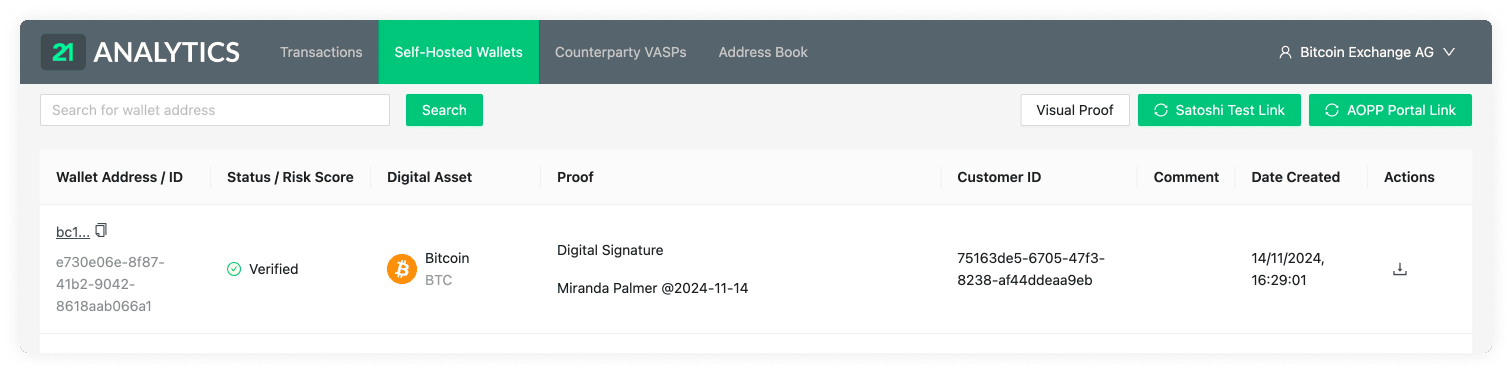
Configurable Satoshi Test Base Amounts
VASPs can keep the rule-of-thumb base amount of USD 1 for Satoshi Tests or configure it depending on the digital asset and use case. Furthermore, because 21 Travel Rule supports over 2800 different DTI assets, it is possible to configure the base amount for each and every supported digital asset.
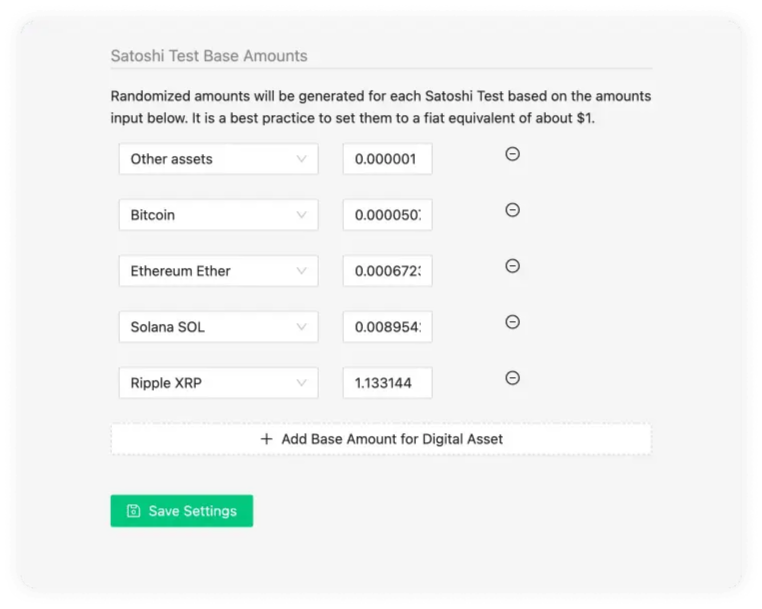
Read: 21 Analytics Supports over 2800 Crypto Assets Leveraging DTI
VASP Auto-discovery
When receiving a transaction from an unknown VASP, the 21 Travel Rule software will automatically identify and add the unknown VASP to the counterparty VASP list. The newly added VASP is classified as “untrusted.”
This gives the compliance team the opportunity to complete VASP Due Diligence processes before transacting with that counterparty, as required by regulations. After that, the VASP can be marked as trusted. In the event of suspicious activity or the like, a once-trusted VASP’s status can be revoked.
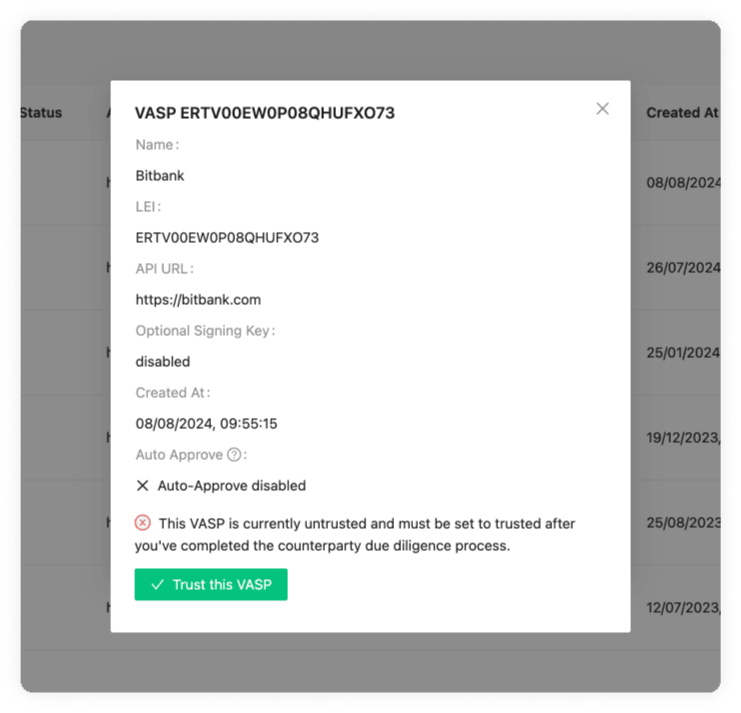
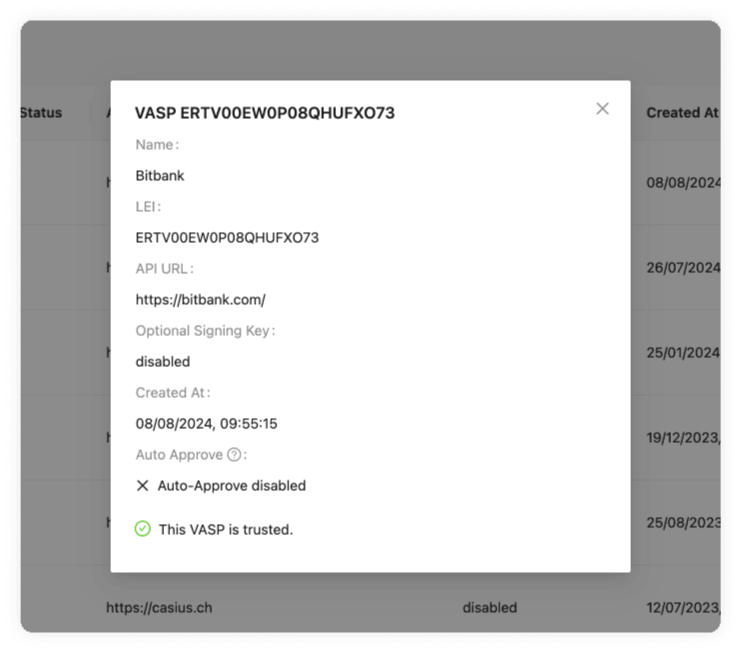
Improved Wallet Proofs
The Visual and Satoshi Test Proofs features now support multiple document uploads and downloads per proof, allowing VASPs to manage all their Travel Rule data in one place, their 21 Travel Rule dashboard. In addition, all proof types now have a comment and customer ID field, streamlining the process for compliance teams with more detailed input and improved traceability.
These updates make handling proofs more efficient and flexible, ensuring a smoother user experience while adding an additional layer of security for VASPs.
Encrypted Emails for Transaction Notifications
With the latest version, 21 Travel Rule adds another layer of security for VASPs, while facilitating Travel Rule compliance: VASPs can now exchange transaction information with counterparties not yet Travel Rule compliant via encrypted emails.
Previous Updates that Compliance Teams Love
21 Travel Rule 7.1.0 is the result of combining in-depth compliance expertise with state-of-the-art technology and banking-grade security. Below are some examples of 21 Travel Rule’s features that compliance officers have found particularly useful.
Extended Self-hosted Wallet Support
21 Travel Rule supports over 540 wallets, including Trezor, Ledger, Metamask, and BitBox. Moreover, a native Chainalysis integration provides a risk score for self-hosted wallets.
Review All Transactions in One Place
Using the 21 Travel Rule Dashboard, compliance teams can get a snapshot of all incoming and outgoing transactions in one place, with the originator and beneficiary customer and more information. Additionally, this data can be downloaded or accessed via the API.
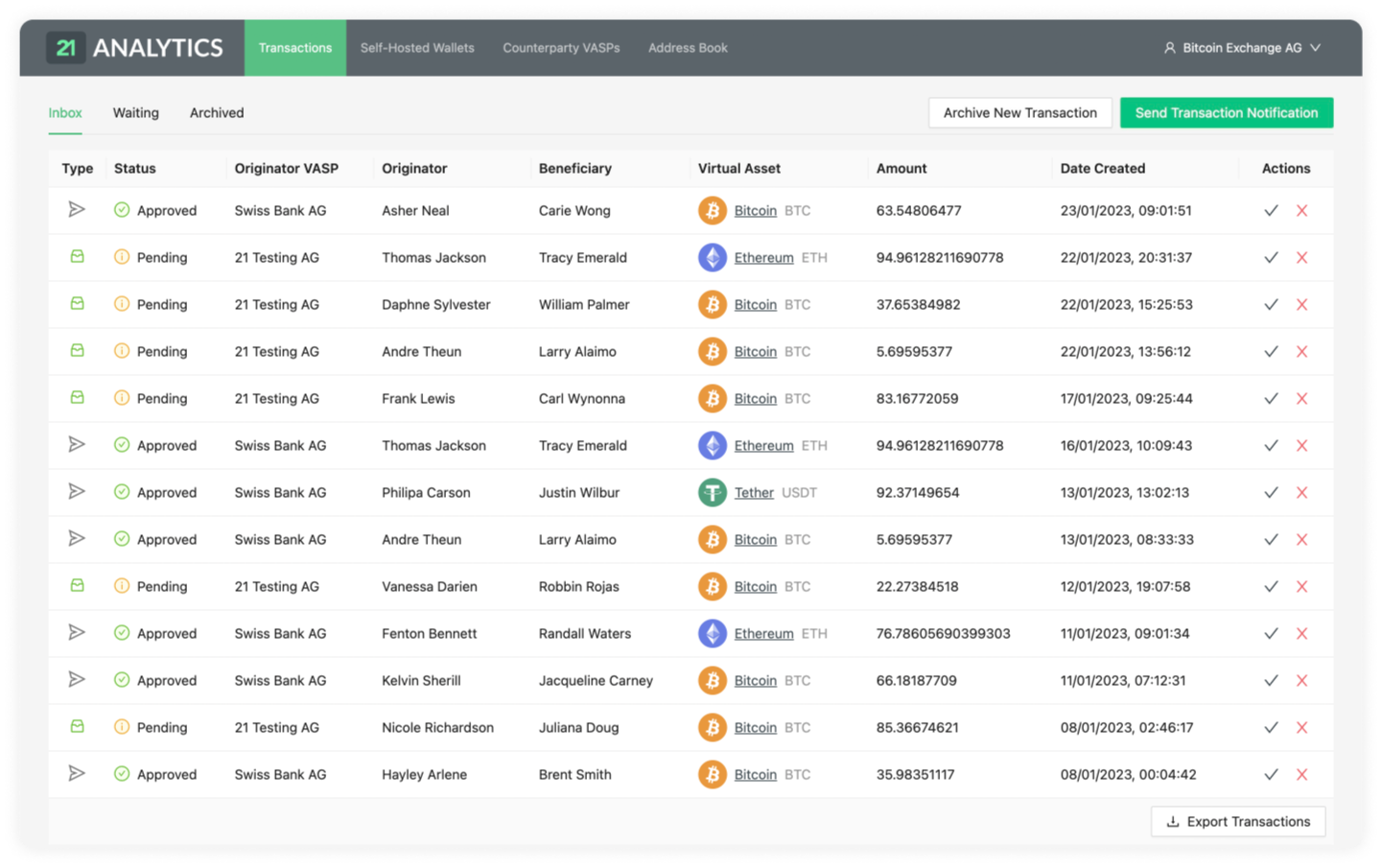
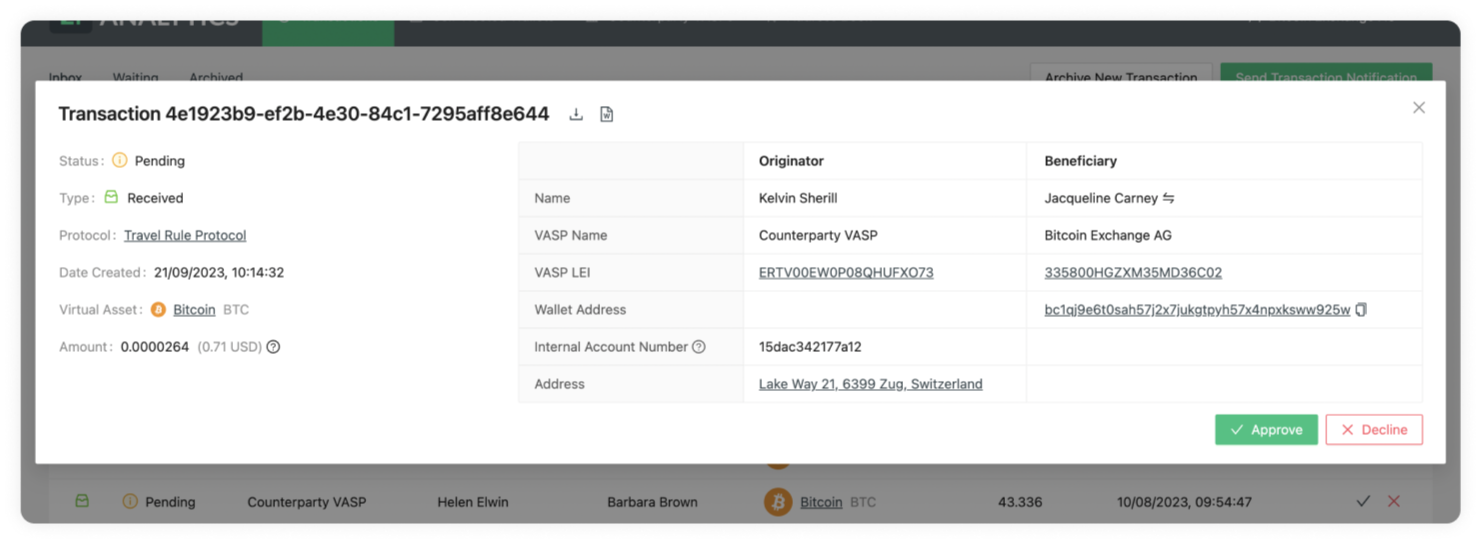
Approve or Decline Transactions Before They Take Place
VASPs can receive transaction notifications from their counterparties, allowing them to assess risks and decide whether to accept or decline funds before the transaction reaches the VASP's wallet, a unique feature of 21 Travel Rule.
Thus, before receiving the funds, VASPs can reject transactions without Travel Rule data or coming from sanctioned individuals. This process encourages further due diligence, as VASPs can inspect details like names and addresses before proceeding. Furthermore, payment addresses remain hidden until a transaction is approved, minimising mistakes and avoiding unwanted transfers.
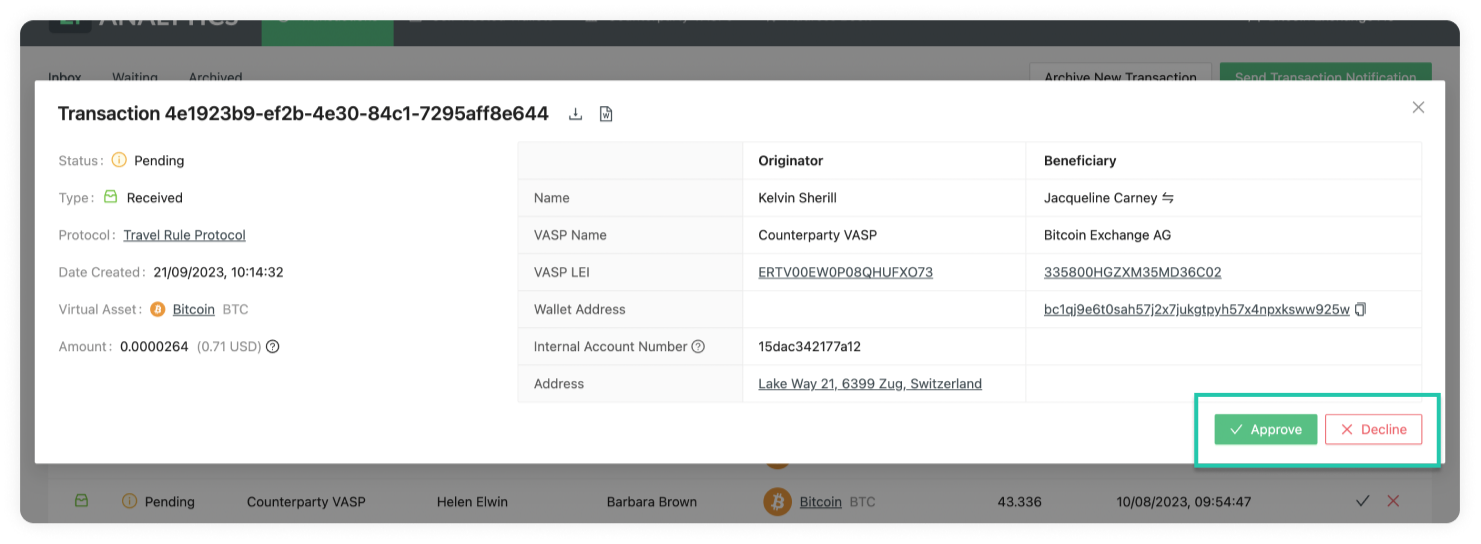
Read: TRP Lets VASPs Accept or Reject Transfers Before They Occur
Easy Reporting with Audit Logs
VASP compliance teams can view and download all completed actions in one location, which is helpful when submitting reports, sharing data internally, or storing data elsewhere.
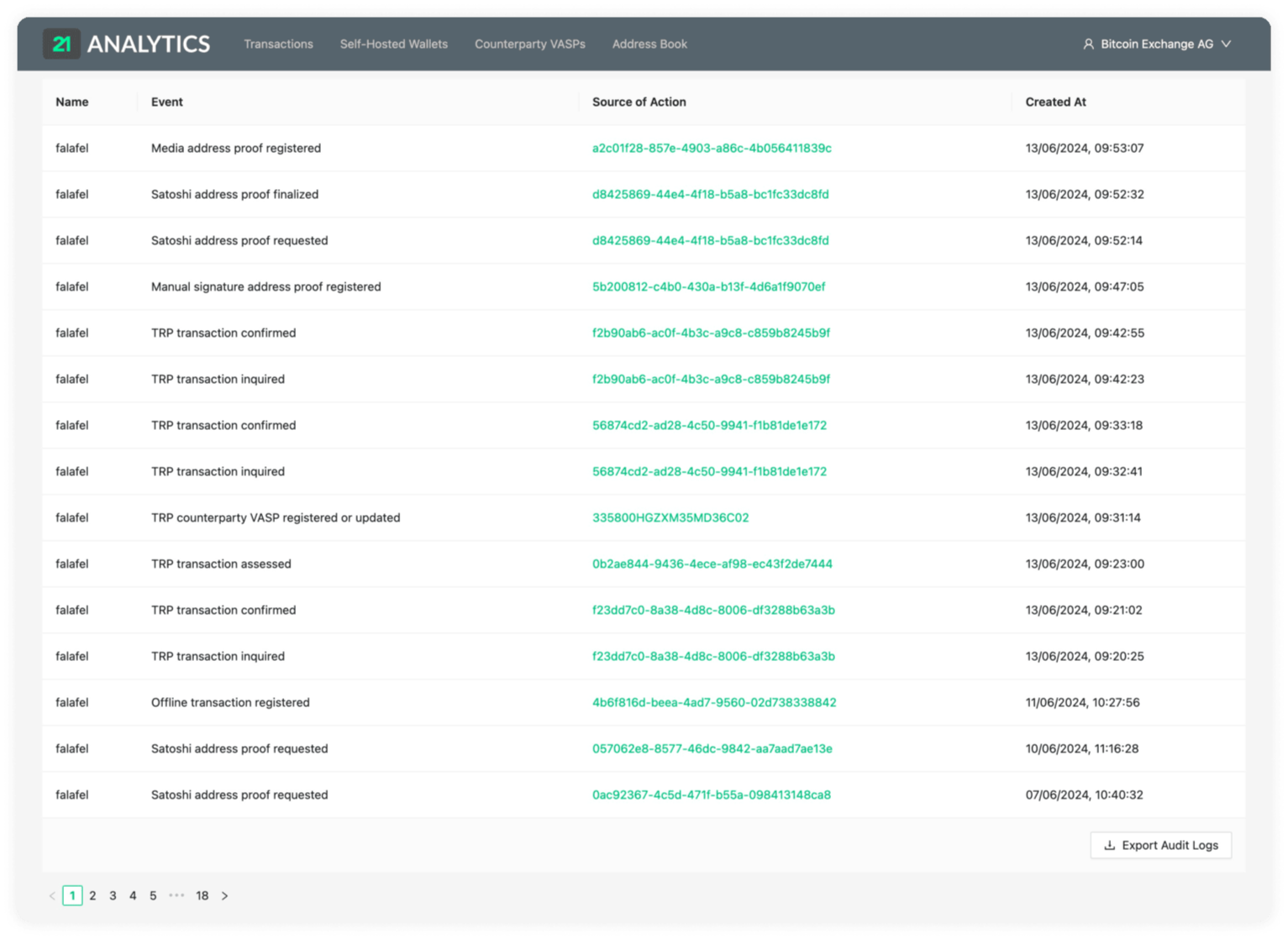
VASPs using the latest version can be assured they remain fully compliant with the FATF Travel Rule. Additionally, because 21 Travel Rule operates on-premises, VASPs benefit from enhanced GDPR compliance, ensuring sensitive customer data remains fully under their control - no data is shared with a provider or any third party without the managing VASP’s consent.
If you are still unsure if 21 Travel Rule is what you need, or if you need a solution for self-hosted wallets, reach out to us.



