
21 Travel Rule and the Satoshi Test Portal
Most jurisdictions implementing the Travel Rule have extended it to include self-hosted wallet transactions when a regulated entry is involved. In most instances, originator and beneficiary data is required, but proof of wallet ownership can be requested.
Moreover, many of these jurisdictions have mandated that proof of ownership be obtained via a technical means, like a Satoshi Test.
Many VASPs have noted that the Satoshi Test is time-consuming because if it is not fully automated on the VASP’s side, the compliance team needs to review and respond to the proof. Heeding this, 21 Analytics developed the Satoshi Test Portal to facilitate VASPs in this process. The Satoshi Test Portal streamlines the ownership experience for VASPs and customers.
How the Satoshi Test Portal Works From a VASP’s Perspective
Please note: The process described below is for VASPs who choose not to integrate with our API. Should the software be integrated with the API, the steps listed below can be fully automated.
In the Travel Rule software, under the Self-hosted Wallets, the Satoshi Test Link is to be selected.
Thereafter, a pop-up will appear. Here, the customer’s ID, the VASP’s deposit address, the customer’s wallet address, and the digital asset type are to be provided, finally selecting the Get Satoshi Test Link.

Next, a proof image will appear containing the status of the Satoshi Test, along with the data previously completed about the customer. Most importantly, this pop-up will include the URL that must be shared with the customer to perform their Satoshi Test.

The customer will open the link, complete the Satoshi and submit their transaction ID. Once this process has been completed, the proof will automatically appear in the Compliance Dashboard*.
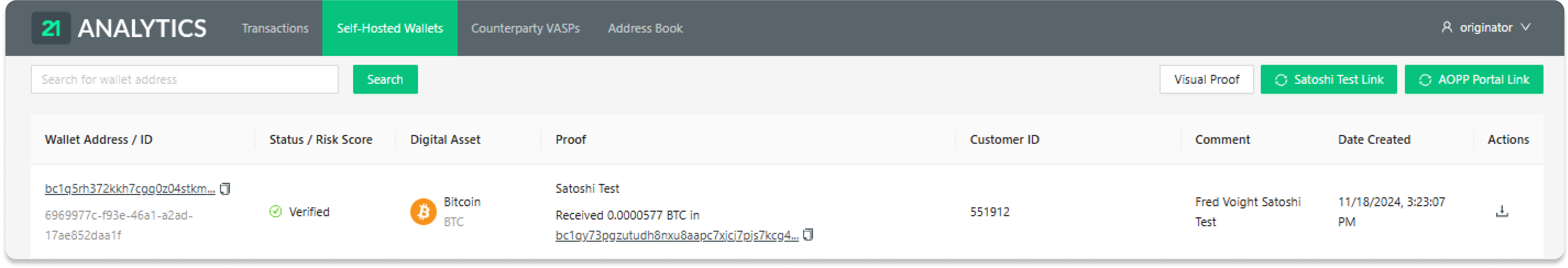
*In rare instances, VASPs have requested to keep this process manual, which can also be done using 21 Travel Rule. To avoid additional workload and human error, we strongly advise that this be avoided and that VASPs maintain the automated flow. However, the manual inspection process is described below.
Detailed Inspection of the Satoshi Test
When the customer has submitted their transaction ID, the VASP will receive a notification on the Compliance Dashboard to verify whether the transaction was correctly executed.
By selecting the transaction, a pop-up will appear with the proof details to be inspected.
Once inspected, the VASP will select Approve to complete the ownership process.
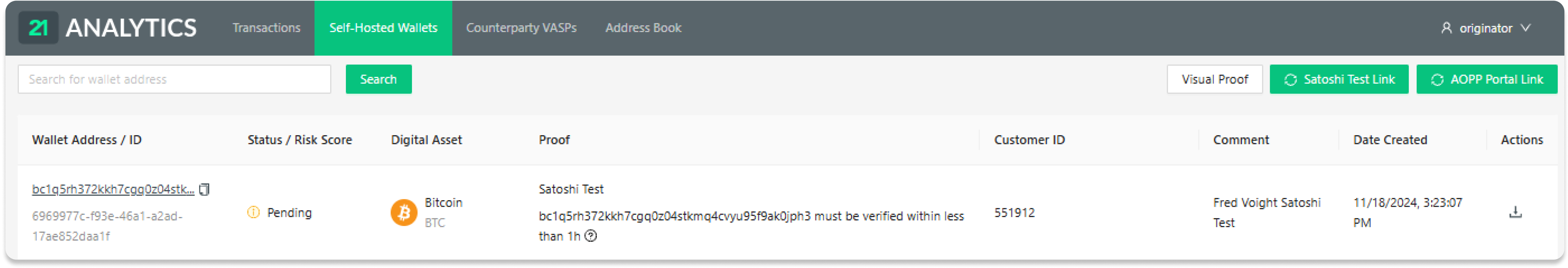
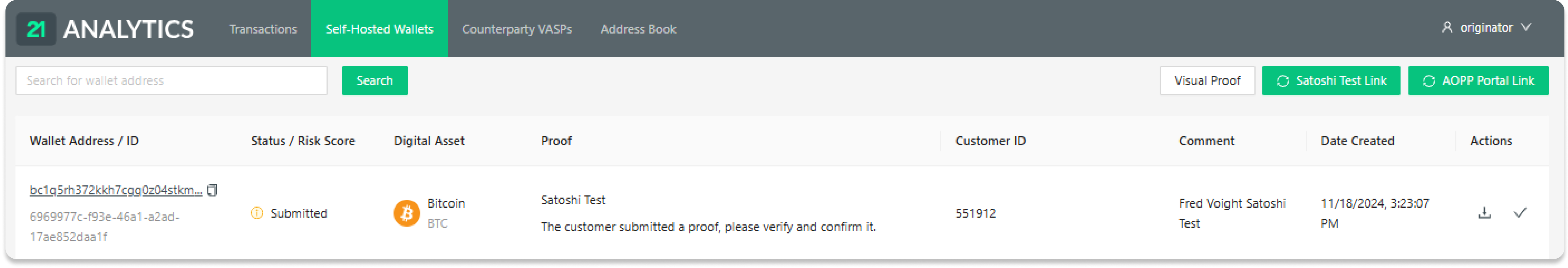
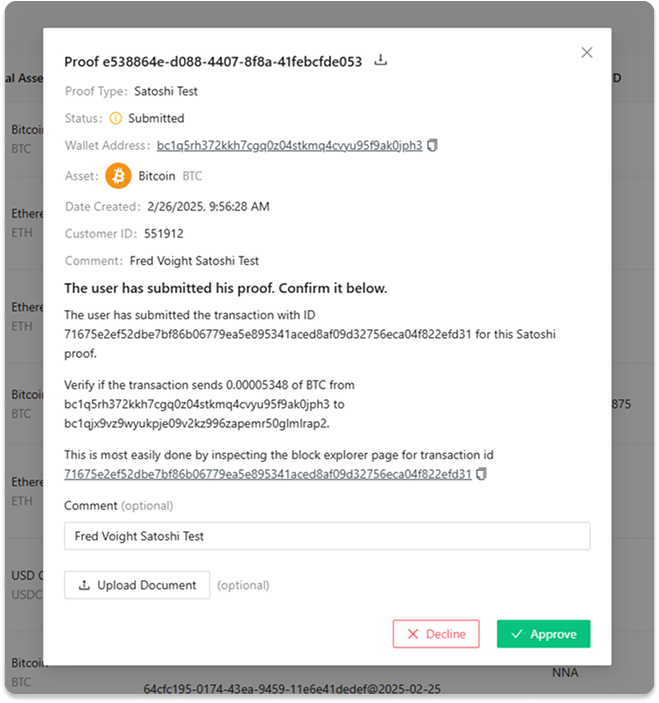
How the Satoshi Test Portal Works From a Self-hosted Wallet Owner’s Perspective
A VASP customer (wallet owner) will initiate the transaction. Next, they will receive the Satoshi Test Portal link to start the Satoshi Test process. Here they will find the amount to transfer, which address they need to transfer from and to, along with a timeframe to complete the transaction.
Once they have completed the transaction, they will add their transaction ID to the Portal and click submit.
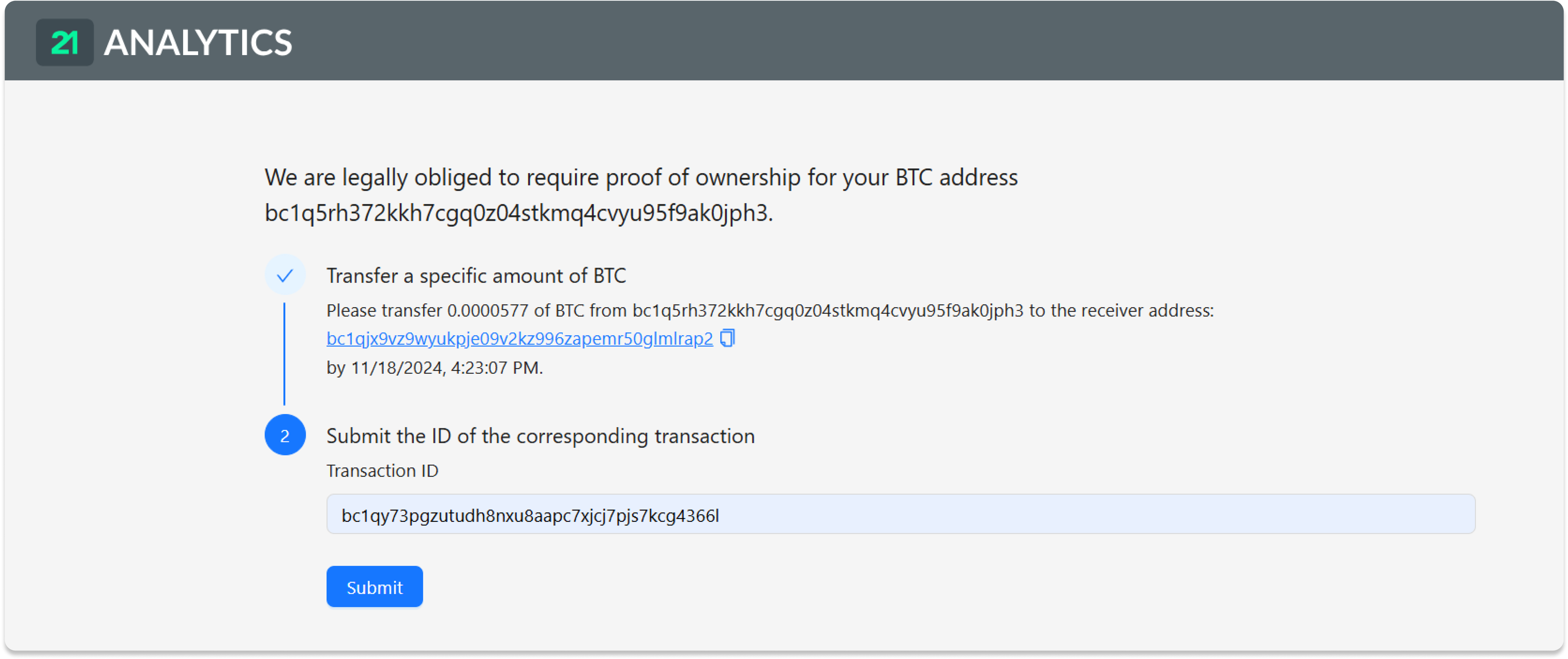
After submitting, the customer will receive a message confirming that their address has been successfully registered.
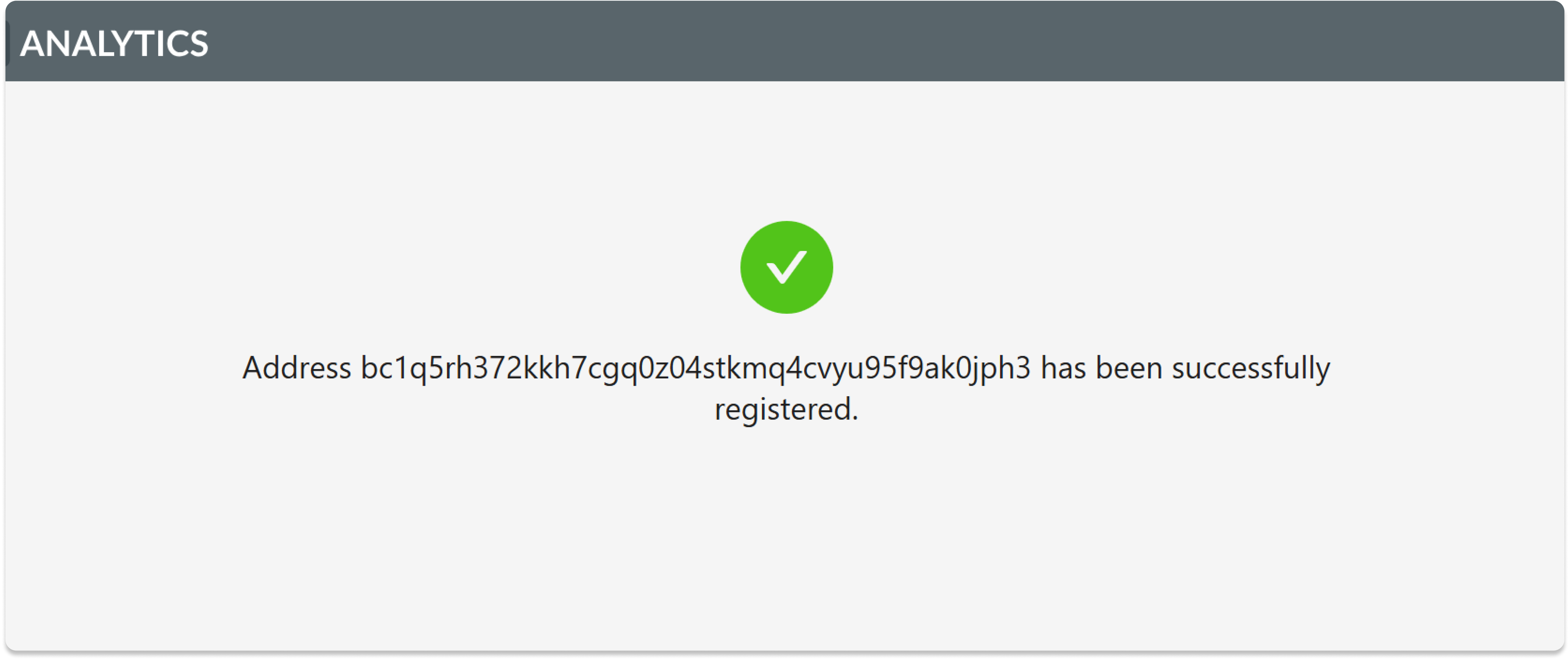
The Benefits of the Satoshi Test
The Satoshi Test is a wallet verification method still favoured by many VASPs as it can be completely automated on the VASP’s side. Unlike screenshots, it is also a more trustworthy source of ownership and more reliable as it cannot be tampered with.
Find out more about the Satoshi Test Portal - reach out to us.



