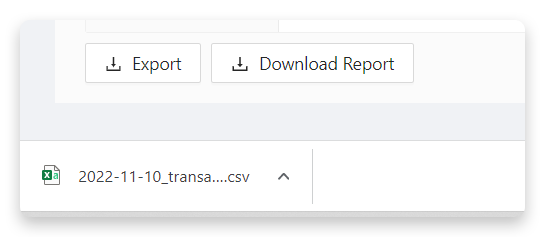Why Do Unlimited CSV File Exports Benefit VASPs?
The Financial Action Task Force’s (FATF’s) Travel Rule is no longer an unfamiliar term to most virtual asset service providers (VASPs), also known as crypto asset service providers (CASPs) within Europe. In fact, many have already implemented Travel Rule solutions, and those that haven't are actively searching for a solution that fits their needs.
Read: Updated FATF Travel Rule Guidance: New Clarifications
One of the needs of VASPs, and one of the prerequisites of the Travel Rule, is that VASPs are to collect and store customer data for 5 years (however, this can vary from jurisdiction to jurisdiction). This collected data also needs to be downloaded in the event of an audit or inspection.
Any good Travel Rule solution will have this functionality, but only exceptional solutions will have unlimited CSV file exports.
What Is a CSV File?
CSV stands for comma-separated value. This sort of file allows data to be saved in table form, for example, an Excel spreadsheet. However, unlike Excel spreadsheets, formulas and multiple sheets cannot be saved in CSV. It is a single sheet in a file.
CSV files greatly benefit businesses in need of saving copious amounts of data in one place. Additionally, these files are easy to import to other databases, irrespective of the software used. In other words, if company A uses Excel and company B uses something different, the data can still be interchanged.
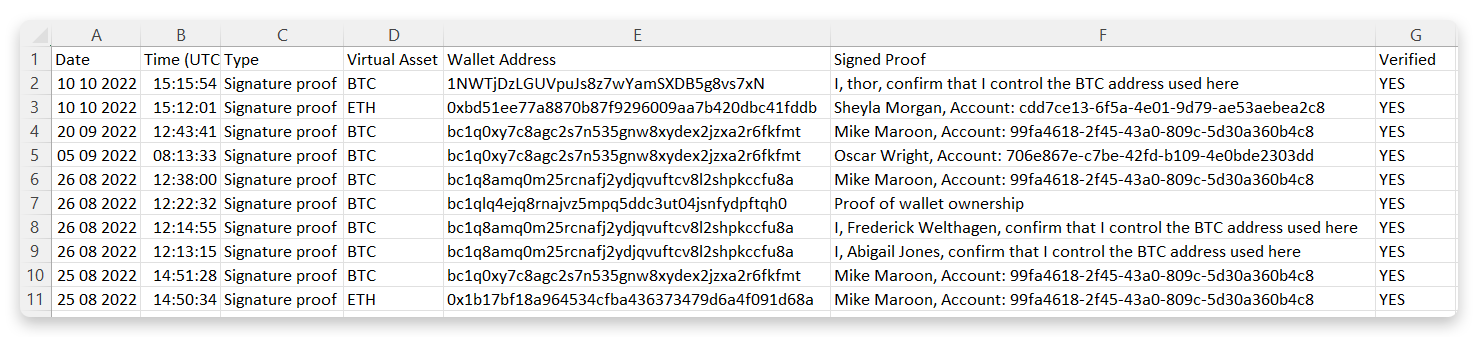
Why Do Unlimited CSV File Exports Benefit CASPs?
As mentioned above, a prerequisite of the Travel Rule is that VASPs are to collect and store customer data for a 5-year period or longer. This data is to be presented upon the request of auditors and the like. Should a VASP not be able to fulfil this requirement, it could lead to repercussions.
Many solutions offer this functionality but with limited entries, for example, 100. This number may seem high, but a busy VASP could easily see 100 transactions within a day and would meet this row quota quickly.
Jumping forward to when the auditors come, compliance officers (users) would then need to download countless CSV files for the auditors. Apart from this activity being incredibly tedious and time-consuming, it can result in lost data, leading to a failed audit.
With solutions that offer unlimited CSV file exports, users can meet Travel Rule standards easily and efficiently with one file export containing all the required data.
21 Travel Rule Offers Unlimited CSV File Exports
21 Travel Rule not only offers unlimited CSV file exports; it offers users various options when exporting.
Users can choose to export individual files per transaction under the Inbox, Waiting or Archived tab.
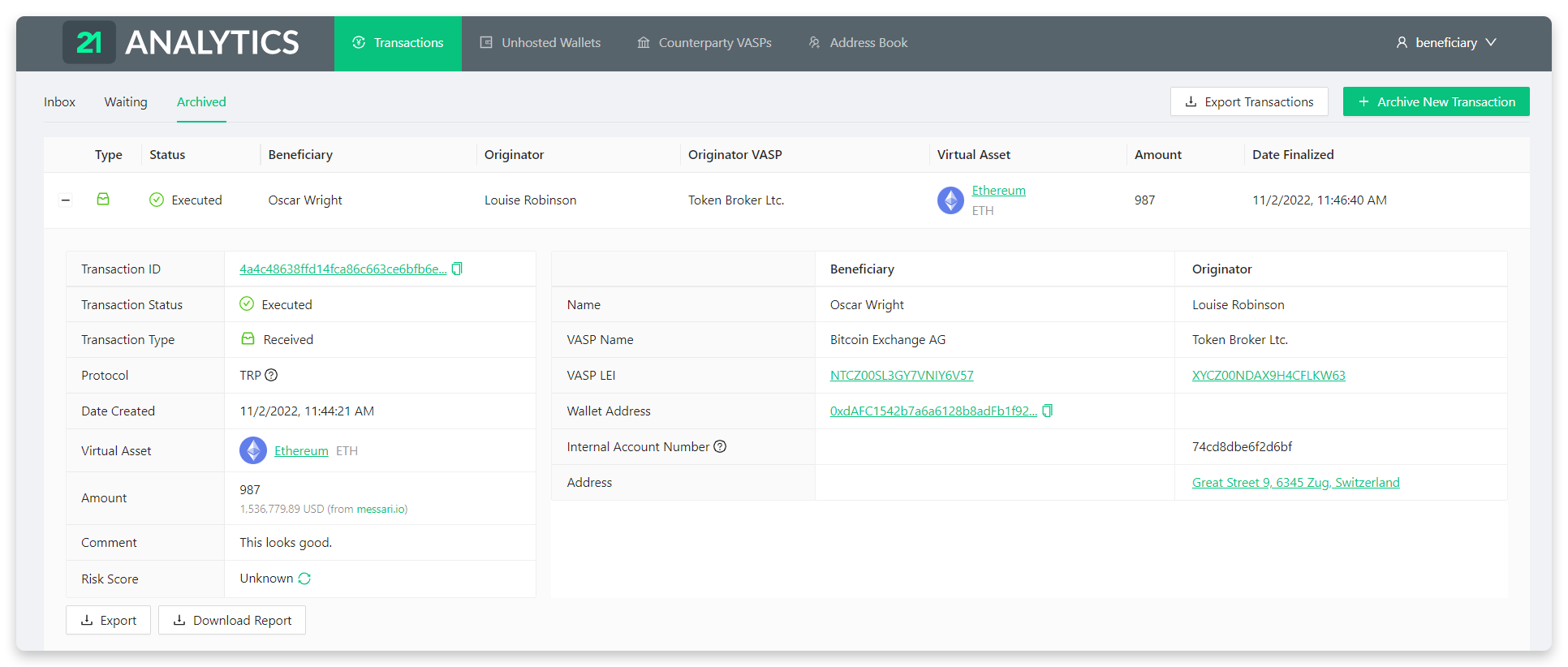
Or export all executed transactions. For this option, users do not need to open all the transactions but merely click the Export Transactions button for a successful export.
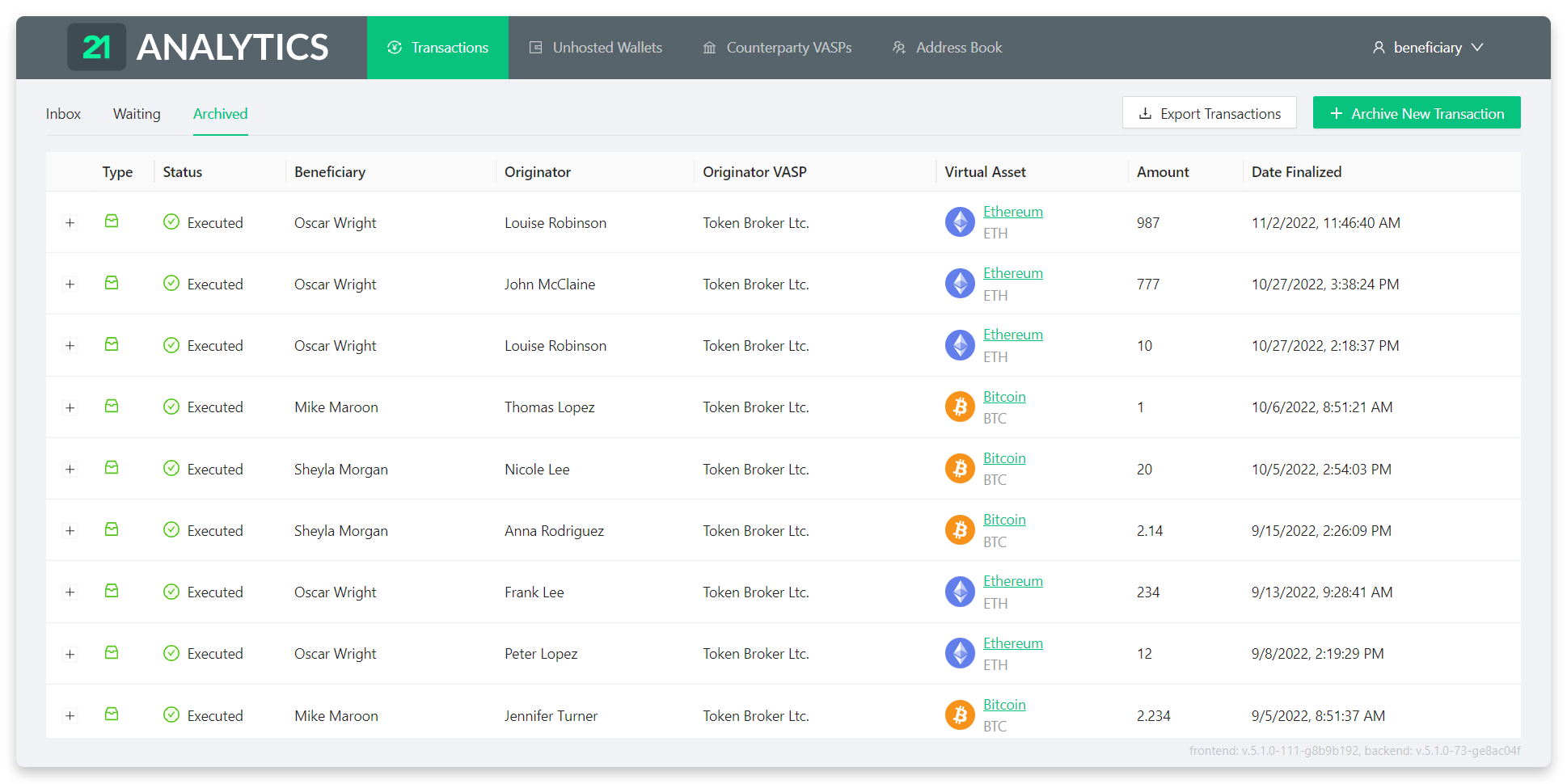
Moreover, users have the option to export self-hosted wallet (unhosted wallet) ownership proofs under the Unhosted Wallets tab.
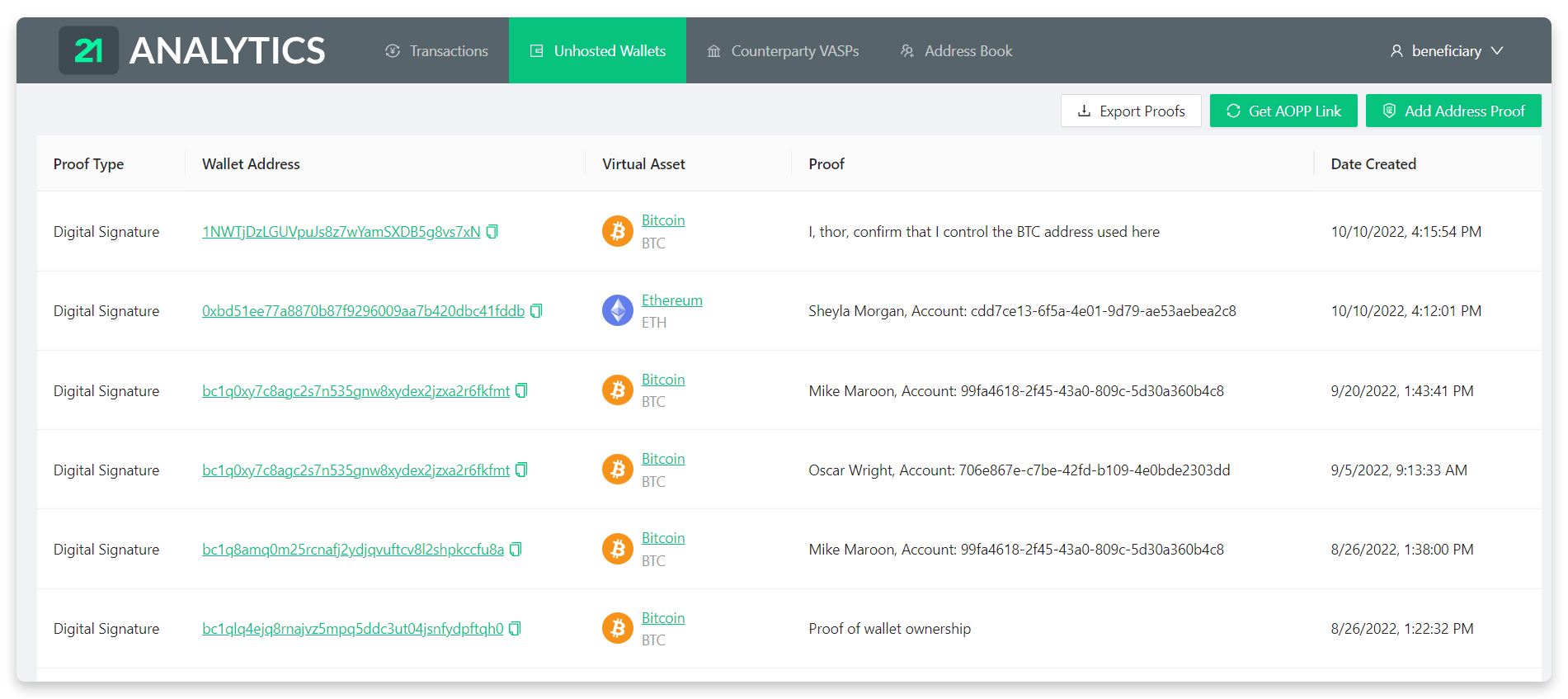
Lastly, if using Windows, the file will automatically open in Excel. If users use a different operating system, this will not affect the file’s accessibility as it is a CSV file.